
BIOL 410 A & CHEM 410: Seminar Fall 2025 Literature Search Assignment: Getting Started
Choosing a Topic and Finding Search Terms
-
Science in Context - Browse TopicsIf you need some ideas for your literature review project, take a look through the Science in Context topics list.
-
Gale in Context - Topic FinderThis tool takes the titles, subjects, and approximately the first 100 words from a subset of your top results and feeds them into an algorithm. Keywords shown in the graphics are those found most often in the text with your search term.
The topic for “Illinois” might bring up expected connections from the text like “Chicago,” along with unexpected but commonly related terms like “water,” “steel,” and the names of people who appear frequently in documents about Illinois.
A mind map is the visualization of a subject and its related concepts. For example, if you were going to write a paper on Fashion History, you would need to narrow it down. Using a mind map, you could visualize it's sub-topics until you found a good fit. These sub-topics can serve as a good starting point for your keyword searches.

There are several free tools online for creating a mind map, but sometimes it is easiest to use pen and paper!
-
Mindmup.comYou can use this free service to create a mind map of your own.
-
Miro.comAnother free mind mapping software, which allows you to save and work on your map over the duration of your project.
-
Browsing & Searching Cited ReferencesSome EBSCO databases provide the ability to "browse references." When you run a Basic or Advanced Keyword Search, any Cited References or Times Cited in this Database links that are available are presented with your search results.
Found in the library catalog, Citation trails is an exploration tool that helps to find related articles and to a topic further by showing both articles cited by and cited in the current article.
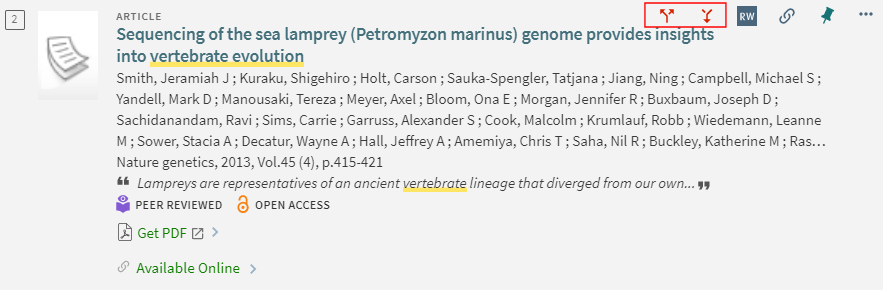
Using Scholarly Resources - Science Databases
Created by librarians at Santiago Canyon College Libraries, this video explains:
- How to select promising articles from a results list
- How to identify when articles are both on-topic and relevant to the project at hand
- How to evaluate articles for information important to your research
Created by librarians at Johns Hopkins' Sheridan Libraries, this video explains:
- (at 3:18) Structure and sections of scholarly articles in social sciences and sciences
- (at 6:28) Structure and sections of scholarly articles in the humanities
- (at 7:09) Strategies for reading scholarly articles
- (at 8:03) Reading and note-taking tips for scholarly articles
A student might meet with a librarian to discuss:
- Finding Resources: To get help locating books, articles, and other materials relevant to their research topic.
- Research Strategies: To learn effective search techniques and strategies for navigating databases and online resources.
- Citation Assistance: To receive guidance on properly citing sources and citation management strategies.
- Evaluating Sources: To get tips on assessing the credibility and relevance of sources.
- Narrowing Topics: To refine or narrow down a broad research topic into a more manageable scope.
- Developing Research Questions: To get help formulating strong, researchable questions.
- Using Library Services: To learn how to use specific library services, such as interlibrary loan.
Academic Search Ultimate is a database we subscribe to from EBSCO, and we strongly recommend the use of this database for academic research.
Created by librarians at Clovis Community College Library, this video explains:
- How to search in Academic Search Ultimate
- Options for accessing articles within the databases
For additional information on how to find what you need quickly, run an advanced search (even if you don't feel like an advanced user!), and save and organize your searches from EBSCOhost: How to Search EBSCO Databases
Created by librarians at Wilfrid Laurier University Library, this video explains:
- The benefits of turning a topic into a research question
- How to narrow a general topic into an inquiry of appropriate scope
- How to isolate important variables using the questions: Who? What? Why? When? How?
Elements from a strong research question can be used as search terms in later steps in this process.
Scholarly articles? Peer-review?
You will be expected to know these terms and use these materials as part of your academic coursework, but what do they mean and how are you expected to use them?
Librarians from Wayne State University have created an excellent "crash course" to explain these concepts, which are key to completing successful academic research.
Google Scholar
What is Google Scholar?
Google Scholar is Google's academic search engine that searches across scholarly literature. It has extensive coverage, retrieving information from:
- academic publishers
- professional organizations
- university repositories
- professional websites covering all disciplines
Google Scholar can be a good place to start a search, helping to:
- Locate obscure references difficult to find in library databases
- Find more details on partial citations or incorrectly cited works
- Identify grey literature not often indexed elsewhere
- Discover useful journals or databases to explore in more detail
Uses for Google Scholar
If used appropriately, Google Scholar can be a great place to start your research. These are some of the way's you can use Google Scholar.
-
Find niche or obscure sources
Google Scholar indexes a wide range of materials, such as theses, conference papers, and university repository content, that may not appear in traditional databases. -
Identify relevant literature across multiple platforms
It pulls from publishers, repositories, and disciplines, making it ideal for interdisciplinary research or broad topic exploration. -
Track citations and research impact
Use the “Cited by” feature to see how often a paper has been cited and discover newer research that builds on it. -
Access open versions of articles
Scholar often links to free PDFs hosted on author websites or university repositories, helping you bypass paywalls. -
Discover related research
The “Related articles” feature helps you find similar studies without needing to refine your search terms.
Use operators to refine your search terms. Google Scholar also supports most of the advanced operators in Google web search:
- the "-" operator excludes all results that include this search term, as in [biomedicine -magnetic]
- phrase search only returns results that include this exact phrase, as in ["as you like it"]
- the "~" operator will find synonyms for that word, as in [~robotics]
- the "OR" operator returns results that include either of your search terms, as in [soccer OR football]
- the "intitle:" operator as in [intitle:mars] only returns results that include your search term in the document's title
- the "author" operator [author:flowers] returns papers written by people with the name Flowers, whereas [flowers -author:flowers] returns papers about flowers, and ignores papers written by people with the name Flowers
- using quotes around a common word makes sure your results include common words, letters or numbers that Google's search technology generally ignores, as in ["the" border]
When you find a relevant article, Google Scholar will link to additional articles via:
Related articles: A list of similar articles and resources.
Cited by: A list of publications citing that article.
Both these links are available under every search result.

Search Our Collection
Search the Library Catalog
Interlibrary Loan Information (ILL)
Can't find something? Try Interlibrary Loan (ILL)
Students, faculty, and staff at Mount St. Mary's University may use our Interlibrary Loan service to request books and articles from other libraries. Patrons must first be logged in to their library account.
Interlibrary Loan requests may be submitted using this request form.
If you have questions about the ILL process, contact our evening services manager Zach Blanchard.
Library Home | Library Admin | Alma | Worldshare Admin | Mobile Site