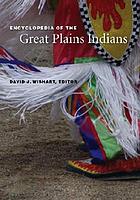- Library Home
- Research Guides
- Native American History
- Reference Sources
Native American History: Reference Sources

Start your research here.
Use the below resources to locate print and electronic encyclopedias as reference sources.
About the Reference Collection
You will see that the call numbers for the print encyclopedia state that they are part of our Reference Collection. This collection is located on the built-in bookshelves on the main floor of the library between Classrooms 101 and 102. Reference books may not be checked out and are for use within the library only.
Print Encylopedias
-
 Encyclopedia of American Indian Costume
Call Number: Reference Collection: E98.C8 P37 1993
Encyclopedia of American Indian Costume
Call Number: Reference Collection: E98.C8 P37 1993 -
Native America in the Twentieth Century
Call Number: Reference Collection: E76.2 .N36 1994 -
American Indians
Call Number: Reference Books: E76.2 .A45 1995 -
Biographical Dictionary of American Indian History to 1900
Call Number: Reference Collection: E89 .W35 2001 -
Encyclopedia of American Indian History
Call Number: Reference Collection: E77 .E48 2008 -
Handbook of North American Indians
Call Number: Reference Collection: E77 .H25 -
A Guide to the Indian Tribes of the Pacific Northwest
Call Number: Reference Books: E78.N77 R79 1986
e-Encyclopedias
-
The Columbia Guide to American Indians of the Northeast
Call Number: General Collection: E78 .E2 B72 2001 and also available as an eBook
Library Home | Library Admin | Alma | Worldshare Admin | Mobile Site